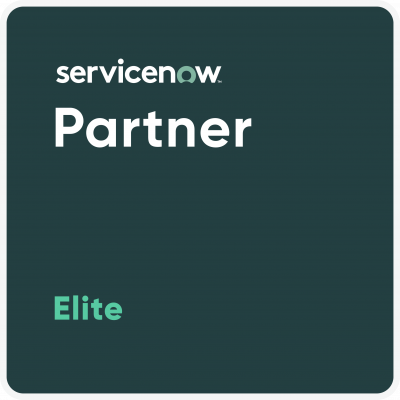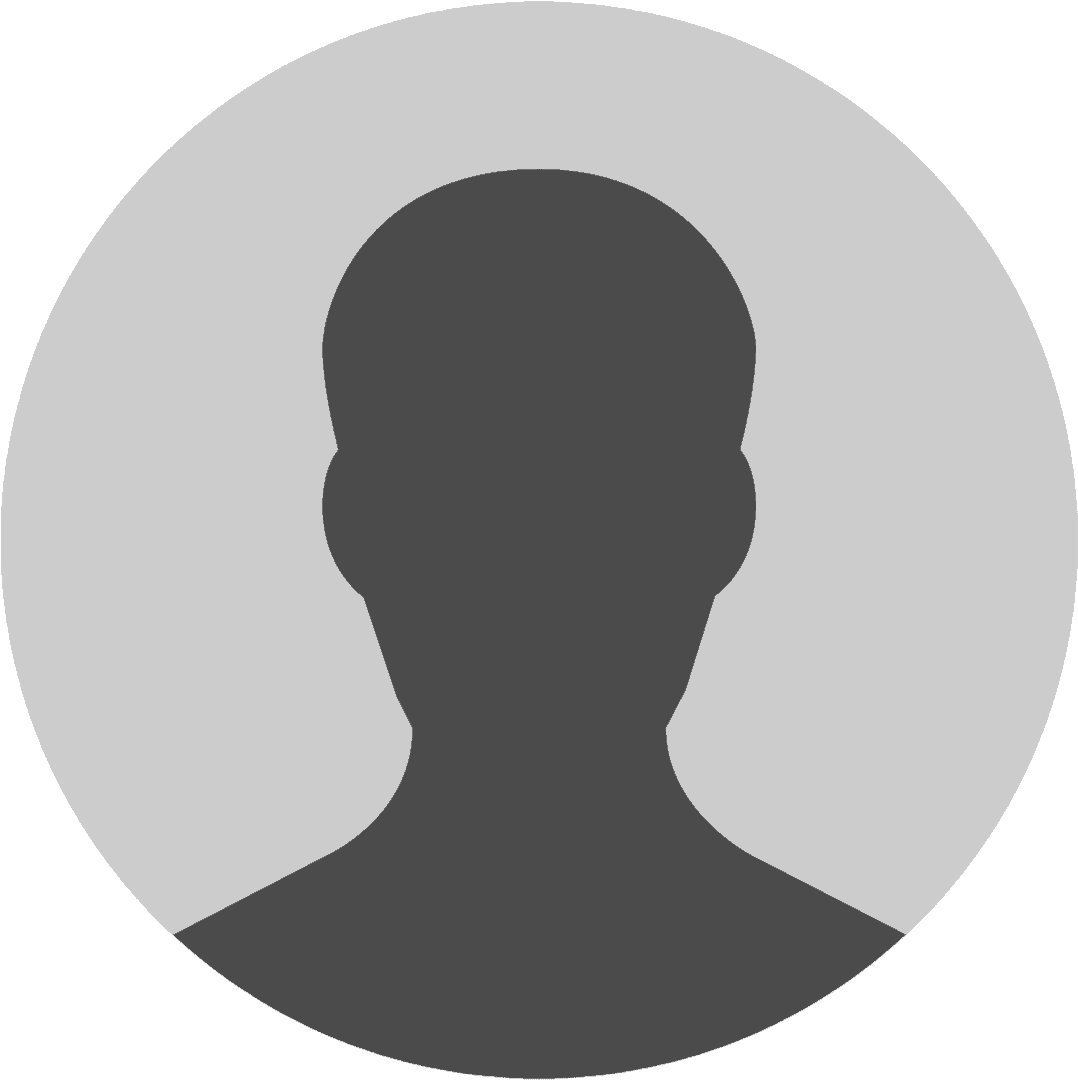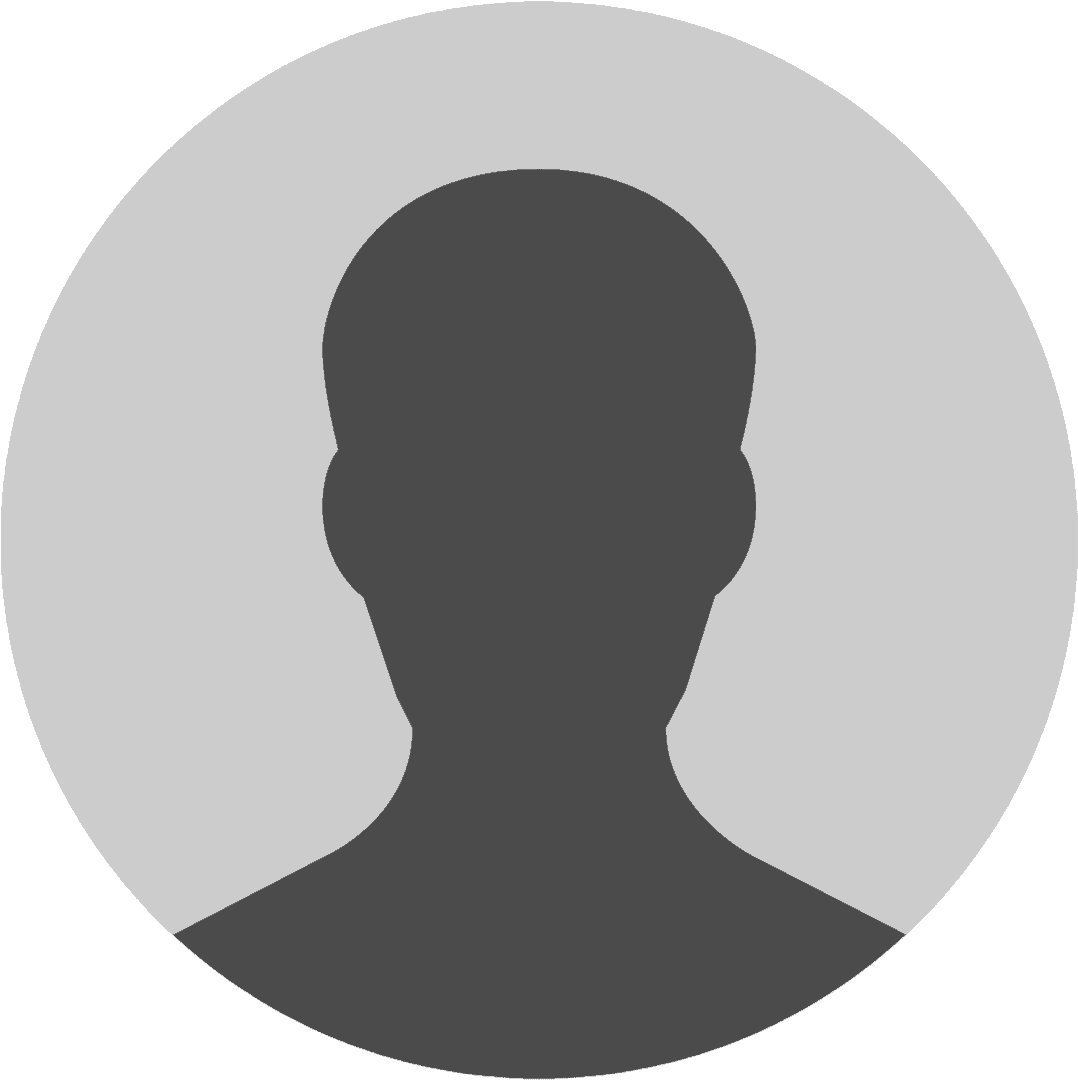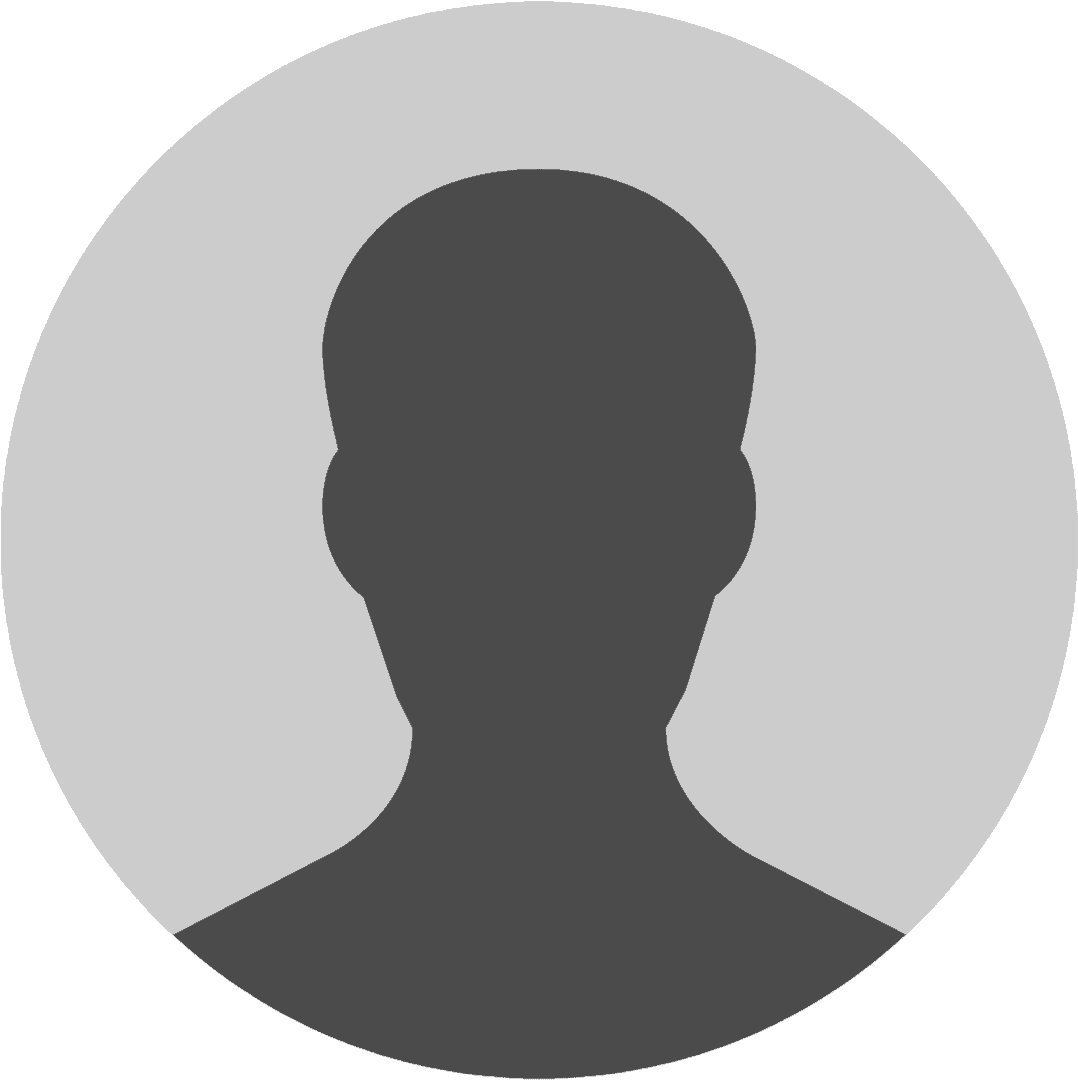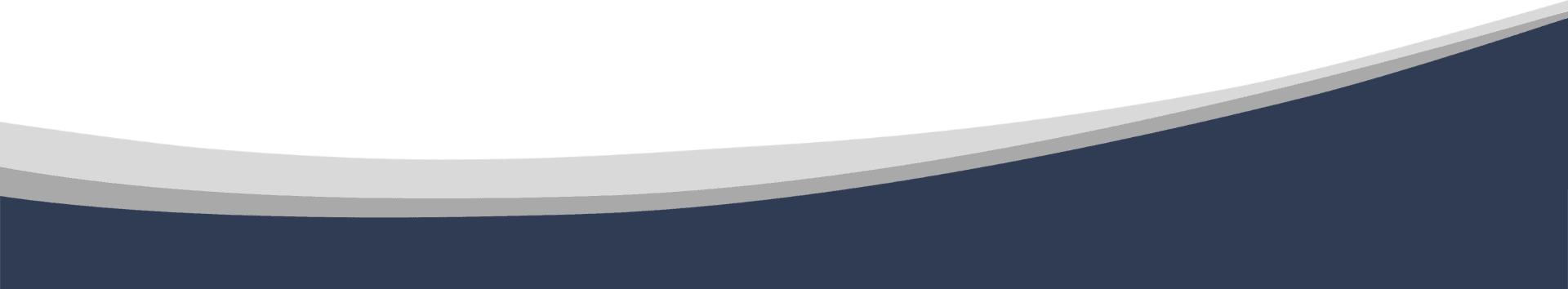Inventory Asset Management
Solutions Built on ServiceNow
Individually Powerful, Collectively Unmatched.

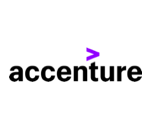





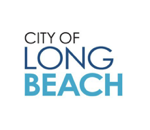

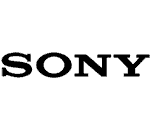











New Product Announcement:
Stave 'Buy It' Integration with Amazon Business for ServiceNow!
Digital Solutions to Transform the Way You Work
Our solutions for procurement, inventory management, and risk management work together seamlessly to provide a comprehensive solution for businesses using ServiceNow. Our clients achieve greater efficiency, productivity, and security. Our procurement and inventory management solutions provide a holistic view of procurement processes and asset usage, while our cybersecurity solution protects against threats across the entire ServiceNow environment. Stave’s business solutions provide the foundation for digital transformation in your organization.
Contact us today to learn more about how our solutions can work together to benefit your business.

Procurement
Digital Procurement including procure-to-pay, contracts, sourcing, vendor management, and spend dashboards.

Security
End-to-end operational compliance solution for NIST SP 800-37 Risk Management Framework (RMF)

Asset Management
Modern asset and inventory tracking, management, and maintenance.

Platform Tools
Change the way you secure and manage your digital resources and systems.
✓ Simplify Procurement.
✓ Enrich Inventory Management.
✓ Protect Your Business.